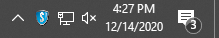So you are a new client with Skycomp Solutions and you need to submit a ticket - This brief article will give you the quickest explaination on how to do that. Here are the three ways to submit a ticket with Skycomp:
1. Use the Skycomp Shield Icon in your Taskbar
Right Click the Shield Icon and create a ticket and send off to our dispatch team!
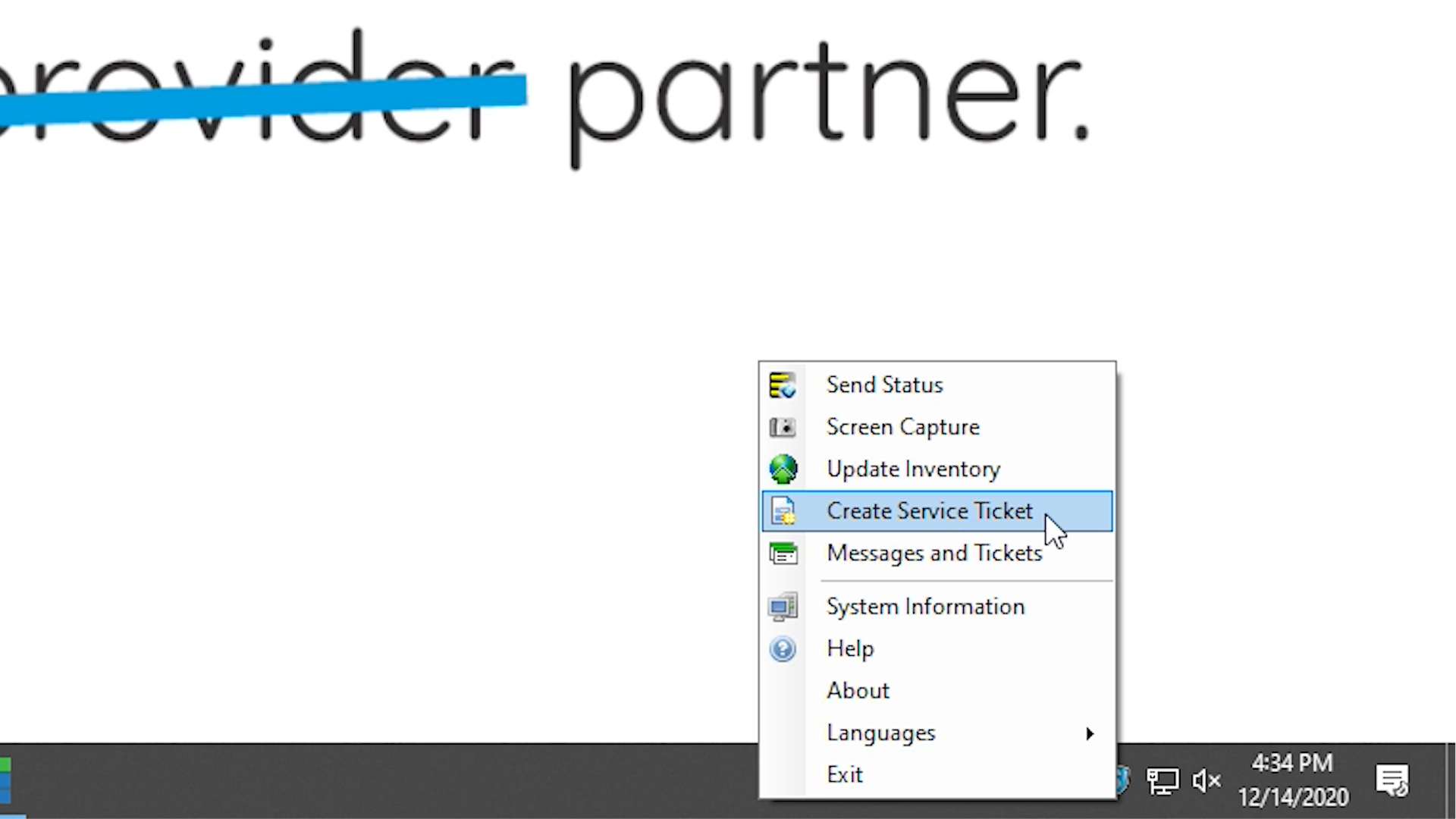
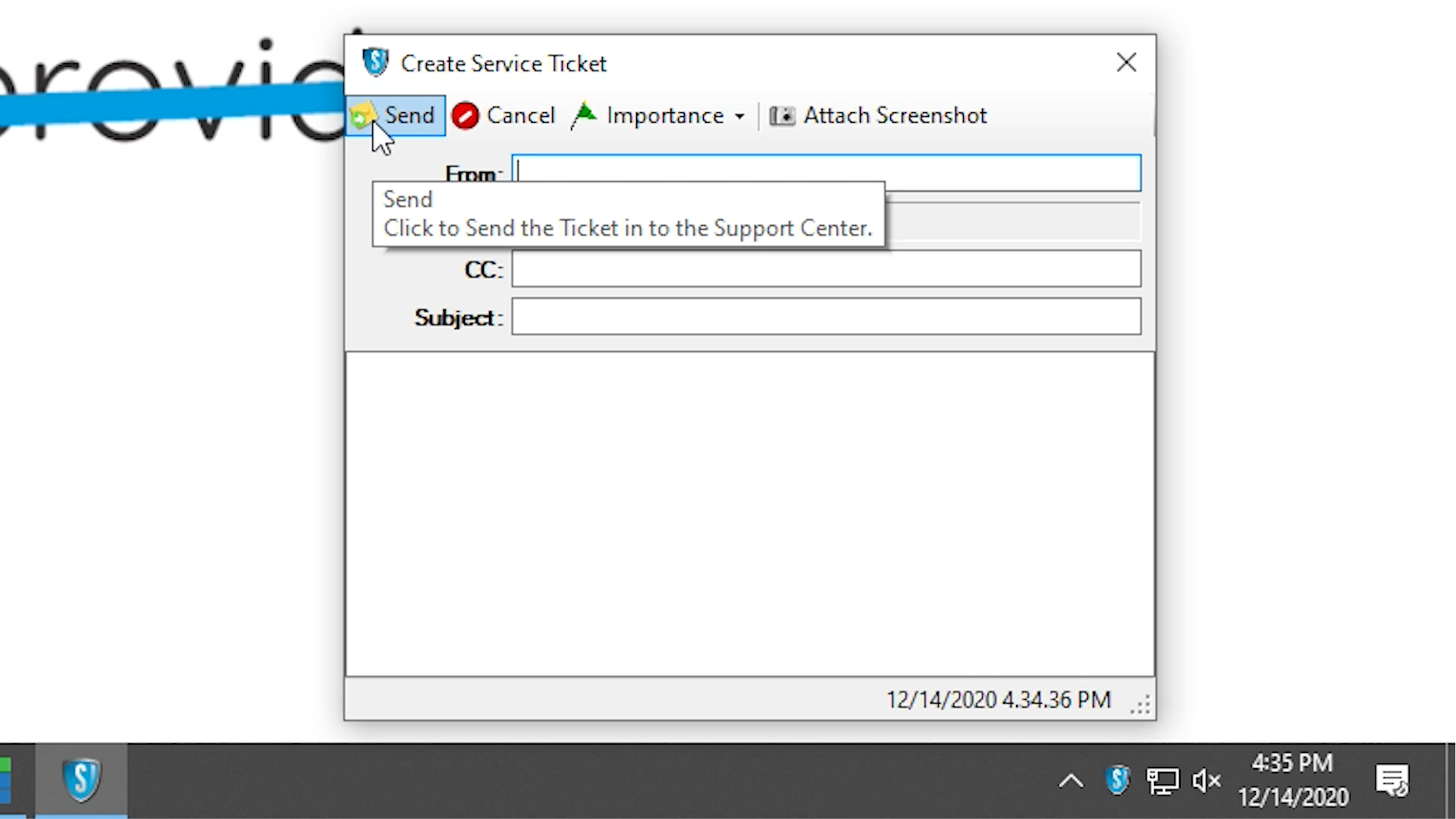
2. Call Us!
905-228-0315 - One of our dispatch Team: Dyan, Alexis, or Mandi will pick up the phone! We might be old fashioned, but we want to hear the urgency in your voice, we want to be able to help you the moment that your technical issue happens. We have gotten pretty good at figuring out the best technician for the job, one of our dispatch team can get a ticket setup for you and in-touch with a technician ready to jump in and solve the problem. It's that easy.
3. Email us:
Help@skycomp.ca - Make sure if you email is the technical issue - or your email is down, don't use this as a way to reach us, use one of the other options. Sometimes your network or internet could be down causing your email not to work. If this is the case, it's best to just call us to get that fixed. We are monitoring your network 24/7 and have a technician on call. So if your network is down we have most likely already received a notification about it and are working tirelessly to fix it.
So that's it, this is all the ways to submit a ticket with Skycomp! Oh, and welcome to a worry free technology experience!