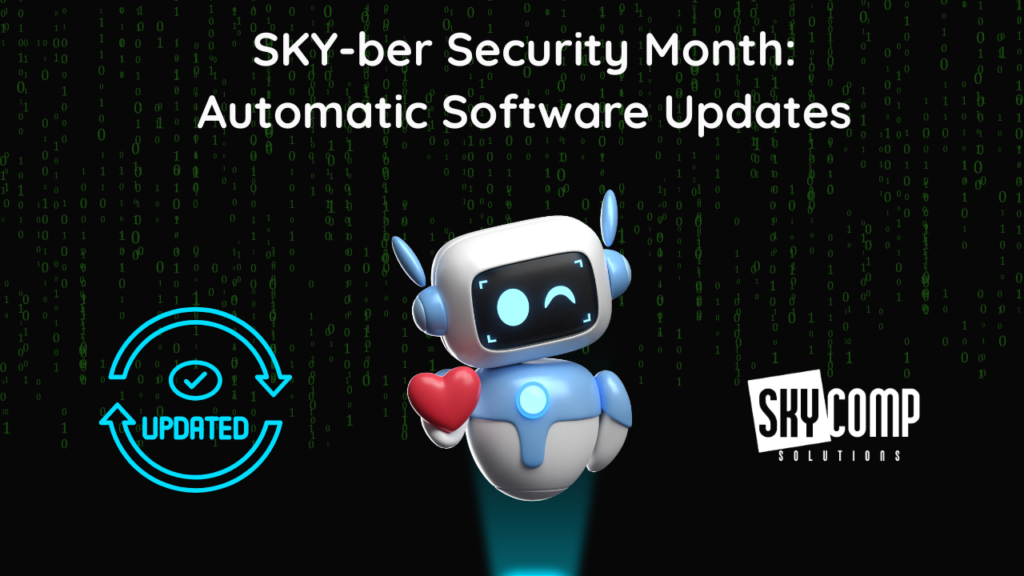You know those little software update notifications that pop up? We’ve all been there—you’re in the middle of something, and it feels like the worst time for an update. But here’s the thing: those updates are super important for your online safety!
Cybercriminals are constantly looking for ways to sneak into your devices. They target vulnerabilities in software that haven’t been patched. When developers discover these security gaps, they release updates to fix them—essentially closing the door on hackers before they can break in.
Check out Serge’s video where he explains— in under a minute—just how important it is to keep your software and apps up to date! Your future self will thank you for it.
Why Should You Enable Automatic Updates?
Enabling automatic updates is one of the easiest things you can do to protect yourself. It ensures your devices are always running the latest, most secure versions of software—no waiting, no forgetting. It’s like having a personal bodyguard for your phone, computer, or apps, always making sure they’re shielded from new threats.
Here’s How You Can Turn on Automatic Updates:
For Your Phone:
On iOS, go to Settings > General > Software Update > Automatic Updates and toggle it on.
On Android, it’s under Settings > System > Software Update—just set it to automatically download and install updates.For Your Computer:
On Windows, head to Settings > Update & Security > Windows Update, and select automatic updates.
For Mac users, go to System Preferences > Software Update and check the box for automatic updates.For Your Apps:
Whether it’s your browser, email app, or social media platforms, most apps have an option in their settings to enable automatic updates. Make sure to turn that on too!
Expert Tip: Stay Ahead of Hackers
Hackers know most people delay updates, so they exploit those vulnerabilities quickly. That’s why installing updates as soon as they’re available is key to staying safe online.
This Cybersecurity Month, take a small step to protect your digital world by enabling automatic updates. It’s quick, easy, and can save you a ton of hassle in the long run.