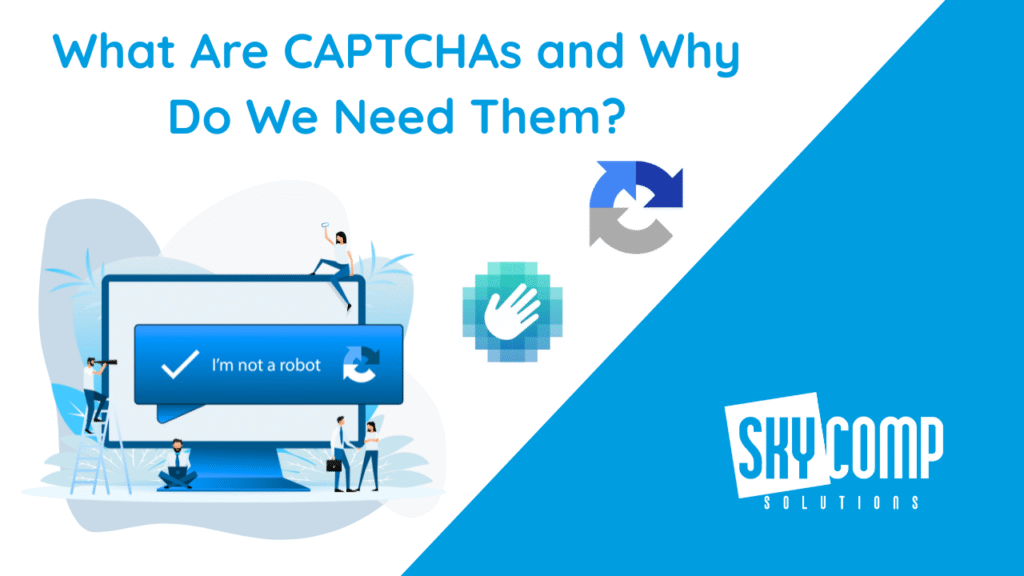CAPTCHAs — we’ve all seen them. Those little “Are you a robot?” puzzles that pop up just about everywhere online.
Whether it’s clicking all the traffic lights or just checking a box, they’ve become so familiar that most of us barely notice them anymore.
But what if we told you — not all CAPTCHAs are what they seem?
What are CAPTCHAs Used For?
CAPTCHAs are designed to protect access to certain services such as accessing a webpage or logging into an account to prove you are truly a human, not a robot. This is done in order to prevent having bots gain access to something they shouldn’t have. You have definitely seen many more of these extra security features than you think, as they are almost everywhere in todays online security.
What To Watch Out For?
When you are confirming your identity with these CAPTCHAs, you are also allowing for access to be made to that account and/or service. This means you yourself need to ensure the CAPTCHA is truly real and the service you are accessing is the proper one. Hackers have learned ways to duplicate these security features and create false versions to scam people for access to their accounts.
Here is an example of a FAKE CAPTCHA:

How Can You Protect Yourself?
Now that we know CAPTCHAs are both protecting us and being used to trick us, we should know what to look out for and how to know when to trust one.
Cybercriminals rely on how comfortable and familiar CAPTCHAs have become.
We’re used to them. We trust them. We interact with them on autopilot. That’s exactly what attackers are counting on — and that’s what makes this scam so dangerous.
Here are some tips to keep you safe:
- If a CAPTCHA ever asks you to press keyboard shortcuts or run commands — STOP. That’s not normal.
- Never paste or run commands from a website unless you absolutely trust the source.
- Use a trusted antivirus tool and make sure it’s up to date. Bitdefender, for example, can detect and block malware like Lumma.
- Keep your system and browser updated to protect against known vulnerabilities.
Be careful out there, okay?
Fake CAPTCHAs are just one of the many tactics used by cybercriminals today — and they’re only getting more creative. But staying alert and skeptical can make all the difference. Be sure to protect yourself and stay aware of all the ways cybercriminals could be attempting to reach you.
If you’re still unsure about how it all works, we’ve got you covered. Watch our video, where Skycomp CEO Serge breaks down CAPTCHAs and shows you what to watch out for.