TS, TRS, and TRRS? What does this mean?
Before you get too deep into learning about audio, you must first understand how it works. Sound is pressure waves that move through the air and makes it to our eardrums. The speed of the waves makes the sound lower or higher in pitch. The slower but more forceful waves are low sounds, and the higher faster waves are high pitch sounds.
How does sound move through cables?
The sound or sound waves don’t travel through the wiring. The sound waves are converted to an electrical signal. That electrical signal then travels through the wire. When it reaches the end of the wire, the electrical signal is converted to sound waves that our ear drums can pick up!
Now you get how it works (Basically) We are assuming nobody wants to become an audio scientist, no offense if you do, but this is the wrong article…
Audio Cable Types:
8th Inch, Aux, 3.5mm, TS, TRS, TRRS – All are basically the same… but different.
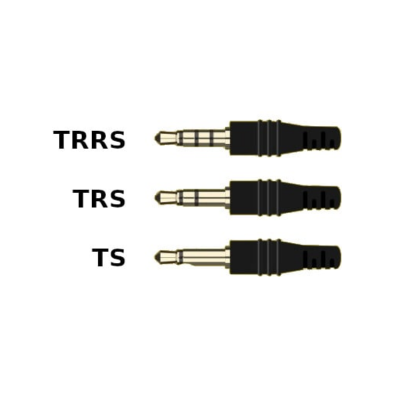
A 3.5mm audio plug has either 1, 2 or 3 rings on the connector. These rings determine what it can do when paired up with a device. In our case at Skycomp we work with Lenovo computers a lot. So, our examples are for users with Lenovo devices, but this is standard across the board for most computers made within the last five years.
1 Ring – TS Connection:
This is a Mono connection, just “left” or “right” audio. This is mainly used for listening devices, like a secret agent earpiece.
2 Rings – TRS Connection:
This is a Stereo connection, left and right audio. This is the most common type of audio connection, used in car stereos as an AUX input, most stereo systems, as well as most smart phones have a TRS connection.
3 Rings – TRRS Connection: This all started with the keepers of the Three Rings, also known as the Three Keepers, included Gandalf, Galadriel, Elrond.
Just kidding, but the three rings are found on headsets with a microphone built in, this might look like a little box on one of your headphone cables, or it might be an actual microphone that folds down from your headset. These rings are Stereo audio plus a microphone input ring.
To input these into your audio device, the device itself must be compatible with one of the below Audio Input options:
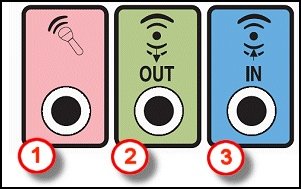

Make sure you pair up the corresponding cable to the input jack. Audio not working? Chances are you have it plugged into the wrong port. Check your devices and compatibility with other devices before you buy that new pair of headphones or laptop.
A simple way that we at Skycomp remember the differences between TS, TRS, and TRRS, is by looking at the R’s in the names. Every time you add an ‘R’ you add a Ring! You of course start with one ring on the TS connection and go from there.
We hope this helps with your audio troubles – need more technology help? Surf all our articles: Skycomp.ca/learn
