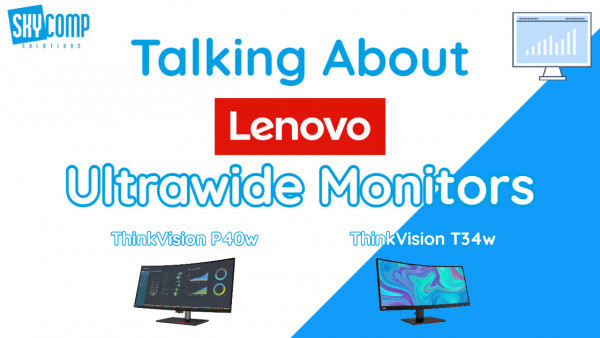ThinkVision T34w
Out of the 2 monitors we are talking about, the T34w is smaller than the P40w but it still packs a major punch! The T series are standard business level monitors, and will have functions like a USB hub and more connections in the back. You also get the full ergonomic stand that allows you to tilt, swivel, and raise!
T34w Specs
One of the main differences between the 2 monitors we are reviewing is their specs. The P40w is slightly better but does have a big price tag when comparing the two. The T34w is a 34-inch monitor with a WQHD(344×1440) resolution, 60Hz refresh rate, 1500R screen curvature, and weighs roughly 21 pounds!
ThinkVision P40w
Moving on to the P40w, It has everything the T34w has and more. For connections, the P40w comes with the standard USB hub, two thunder bolt connections and its own full docking station built into the back of the monitor!
P40w Specs
The P40w has a screen size of 39.7 inches, with a maximum resolution of 5120×2160, 75Hz refresh rate, 2500R screen curvature and weighs in at a whopping 44.1 pounds! This monitor is a beast and sometimes it can feel as though you are being eaten up by the screen when sitting at your desk. But rest assured, you get used to it pretty quickly and won’t ever want to go back to an average sized monitor.
Price Tag
One of the biggest differenced between the two monitors is the price. The P40w slightly performs better and has more added features than the T34w, and definitely showcases that in the price. For the T34w, you can get for around $1,200 (right now it’s on sale for $715 dollars!) Whereas the price for a P40w is going for about $2,200 dollars right now. As you can see there is a big jump in price between the two, but the P40w has eveything the T34w has and more. Another aspect to reference is that the P40w has a faster transfer rate and more depth in colour than the T34w.
Who should use which monitor?
Both monitors are amazing and we highly recommend both to our clients. We find the T34w is great for anyone working in an administrative or office style setting because it gives you all the connectivity that you need, looks super sleek, and cleans up the clutter of multiple monitors etc. For anyone working in engineering or anything that has to do with designing we highly recommend the P40w as it has that faster transfer rate and and more in-depth colour.
Skycomp Newsletter
Sign up for our Skycomp news letter ‘A Lot More To IT’ to receive exclusive insider tech knowledge and keeping up to date with your favourite MSP! Subscribe here!