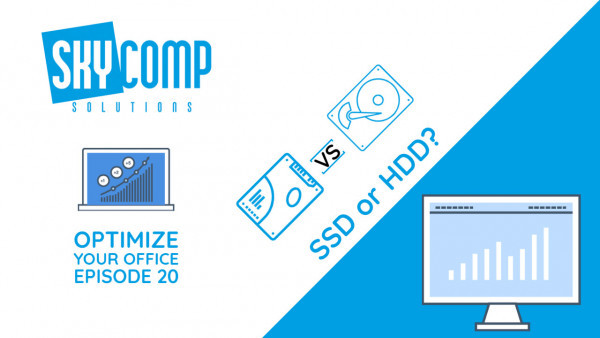An SSD is known as a Solid-State Drive. The meaning is in the title. Solid as in no moving parts. An HDD is a Hard Disk Drive, again the meaning is in the name. Disk refers to an actual spinning disk inside the hard-drive that data gets copied to or read off. To make things more confusing most people refer to all these distinct types of drives as hard drives.
Now that we have you completely confused:
To understand what an SSD is you can think about it like a huge USB drive. You know that thing that is maybe on your keychain – helps you swap files back and forth. Maybe it has an important presentation on it. This is essentially what an SSD is. Just an overgrown USB drive. Most SSD’s hold 256GB or 512GB of storage. But as a technology get better and better, we are starting to see 4TB and more SSD’s. Storage is becoming less of an issue. The only major problem with using an SSD over an HDD type drive is that you tend to lose data over time. If an SSD sits without power full of files it will defiantly slowly start to lose these files. That’s why it’s smart to keep most of your working files or important data on HDD’s which time (other than breaking down and replacing the moving parts) doesn’t seem to effect it. It keeps that data saved.
So, you’ve made your choice – SSD’s Sound Great:
Hold up! Still some great uses for HDD type drives. HDD’s have moving parts in them. A Little arm and magnet is scanning/burning files and data onto little disks in the drive. The trouble with moving parts is they eventually wear out. It does take a long time for them to die. They can run smoothly for 3-5 years depending on how often you move the computer or system. But HDD drives are cheap, replaceable, and for most of the time the data is recoverable. So, if a drive stops working you will still be able to get all your files back. This doesn’t happen in every case – sometimes files can be lost for good. Make sure to back up your files! (Or get a Managed Service Provider to keep them secure and backed up. Skycomp.ca/Contact)
Now you know how things work:
Without getting too technical the above explained the basic rundown of how these two distinct types of hard drives work. Hopefully opened your mind to what goes on inside your computer and how file transferring, and storage works. Choosing the right hard drive type for your system can be tricky. Most of the time especially with laptops you need a specific type of SSD or HDD to be able to fit in your laptop. Most laptops come with one pre-installed – but if you’re looking to upgrade your storage in a laptop – some laptops do have that option, you should look at the specifications for the extra drive slot, this goes for ram and other upgrades to a laptop. Your best option is to look at the vendor website. Make sure that the expansion drive you buy fits with the model of computer you have. April – our sales specialist helps our clients select the right options. If you are working with Skycomp Solutions, we will always get you the right drive every time.