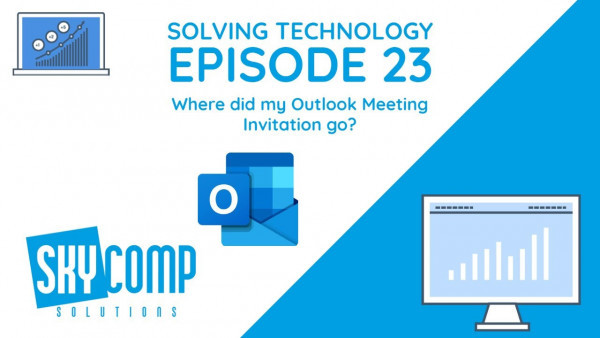Just some simple tips and tricks you should know before joining a virtual event.
This article will briefly take you through the steps needed to join a virtual event or meeting successfully on all different platforms. Some of the most common mistakes are from the attendee end and not from the webinar host. We’ve all been there, trying to frantically get our computer ready and open to tune into an awesome event that will help us grow and learn some new skills.
Lets get into what Skycomp thinks the best way to join a webinar is:
Step 1: Make Sure Your Internet Connection is SOLID.
Don’t be that person asking the Q&A if it’s cutting out for anyone else…
Instead of joining on Wifi, setup close to your modem and plug in your computer with a Cat 5 or 6 cable. Say goodbye to missing information and dropping out! (This also helps with your meetings as well)
Step 2: Have the meeting link ready and prepared and saved in a few places.
Usually when you register for an event – they’ll send over a link to join, maybe even a calendar invites to download and add in so you can select it and jump into the meeting whenever you are ready, and so it sends out reminders ahead of time, so you don’t forget about it. You can save your link maybe in a document or you can even create your own calendar event and copy and past the link over. This way you’ll never lose it. If your using outlook – it does this funny thing with events you can watch more about it here: Watch Skycomp’s Tutorial
Bottom line – save that event link in a place you’ll find it easily.
Step 3: Get comfy!
About an hour or so before the event, make sure you have all this setup, so it’s not stressful to join, after all these are ‘live’ and they won’t wait for you to begin. So, get you coffee, or drink of choice. (Skycomp’s is usually a mug with wine in it… so nobody knows…) Totally kidding, we save that for after work. (Sometimes) But regardless, get some snacks, your drink and maybe even turn on the fireplace – because we live in Canada and it’s still cold out. After all, Skycomp’s Webinar Series is known as the “Fireside Tech Talks” so why not add a fire to your setup. (Safely of course) And if you are joining us in the summer months, if it’s safe to do so, maybe join the webinar from out in the yard by the firepit. Who says you can’t roast a few marshmallows while working and learning from home?
So, there you have it, three steps to make sure you can join a webinar successfully. Having problems still? Reach out to the event host and they will be able to provide you with a new join link.
All the best! Enjoy your webinars! Get ready to take notes!