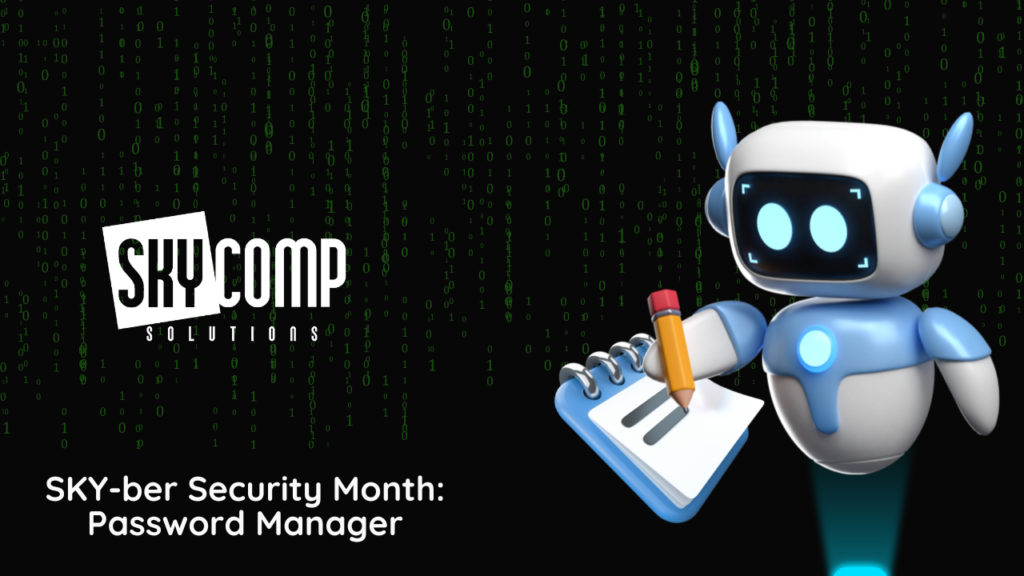In today’s digital world, passwords are the keys to our online lives. Whether it’s for social media, banking, or business accounts, each one requires its own password. But keeping track of dozens (or even hundreds) of login credentials can be overwhelming. It’s no wonder so many people fall into the trap of reusing the same password across multiple accounts. Unfortunately, this practice leaves you vulnerable to cyberattacks.
That’s where independent password managers come in. In a short video, Skycomp Solutions’ CEO, Serge Paquin, explains why password managers are not just helpful, but essential in safeguarding your online accounts.
What Is a Password Manager and Why Do You Need One?
A password manager securely stores all your login credentials in one place and makes it easy to manage them. Popular tools like IT Glue, LastPass, and 1Password don’t just store your passwords—they encrypt them, ensuring only you have access. These tools also generate complex, unique passwords for each of your accounts, reducing the risk of hackers gaining entry with weak or reused passwords.
Why Password Managers Are Essential for Security
Using a password manager simplifies your life. Once logged in with a master password, the manager automatically fills in your credentials for any site. It saves time, keeps your accounts safe, and removes the need to remember endless passwords. Here are a few key reasons why these tools are game-changers:
Expert Tip #1: Secure Encryption
Password managers use end-to-end encryption to keep your credentials safe. This means your passwords are scrambled and stored securely, and only you can access them with your master password. Even if the password manager is compromised, your encrypted data stays protected.
Expert Tip #2: Backups and Team Access
For businesses, password managers like IT Glue provide additional benefits. They allow secure sharing of credentials between team members without risking exposure. Whether managing client accounts or internal systems, you can streamline access while maintaining tight security. This is especially useful for IT teams, where managing many login details is part of daily operations.
Don’t Let Passwords Weigh You Down
Managing multiple passwords doesn’t have to be a hassle. With a password manager, you can focus on what matters, without worrying about forgetting or misplacing critical information. Password managers will securely store your credentials and generate stronger passwords to keep cybercriminals at bay.
This Cybersecurity Month, take charge of your digital safety by making the switch to a password manager. Let it do the heavy lifting so you can navigate your online world confidently and securely.