February 11th marks Safer Internet Day, a global initiative to promote safer and more responsible use of online technology, especially among younger audiences. With the growing digital landscape, it’s crucial to stay aware of potential risks while browsing the web. Here are some key tips to keep your online experience secure and your personal information safe.
1. Trustworthy Websites & Checking URLs
Before entering any personal information or making a purchase, always check the website’s URL. Sometimes, cybercriminals create fake websites that closely resemble well-known ones. A simple misspelling, like changing “microsoft.com” to “rnicrosoft.com,” can make a big difference. Always double-check the spelling and ensure the site is secure by looking for “https” in the URL and a padlock symbol next to it.
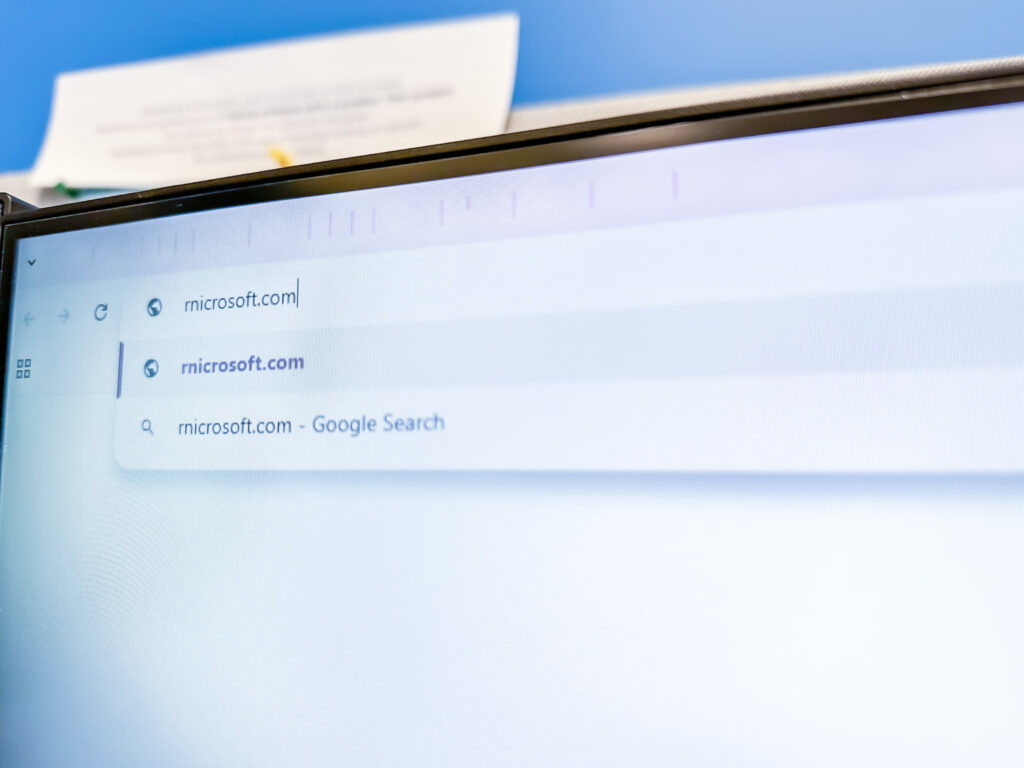
2. The Power of Cookies
Cookies are small data files that websites store on your device to enhance user experience, but they can also be used to track your browsing activity. While cookies are generally harmless, it’s a good practice to be cautious about what data you share. Consider managing cookie settings in your browser to limit how much information is stored about your online habits.

3. Safe Browsing Practices
Always use a trusted search engine and avoid clicking on suspicious links in emails or pop-up ads. Keep your browser and software updated to protect against vulnerabilities. Additionally, consider using browser extensions or tools that block harmful websites and advertisements.
4. Using Bank Info Online
When using your bank information or making online payments, only enter your details on secure, reputable websites. Be cautious of phishing scams that try to trick you into providing sensitive information. Make sure the website uses secure payment methods, like encrypted platforms, and verify that the URL starts with “https.” If anything feels off, don’t hesitate to back out and look for a more trustworthy platform.

5. Creating Strong Passwords
One of the best defenses against hackers is a strong, unique password. Avoid using easily guessable information like your name or birthdate. Instead, create a password that’s a mix of letters, numbers, and special characters. We’ve written a detailed guide on creating strong passwords—check it out to learn more! Strong passwords protect your accounts and sensitive data from cyber attacks.
On this Safer Internet Day, let’s all take a moment to reflect on how we can make smarter, safer decisions online. By being cautious of the websites we visit, managing our privacy settings, and creating strong, unique passwords, we can protect our information and avoid falling victim to online threats.
Remember, your online safety is just as important as your offline safety. Stay vigilant, stay secure, and always double-check before you click!
