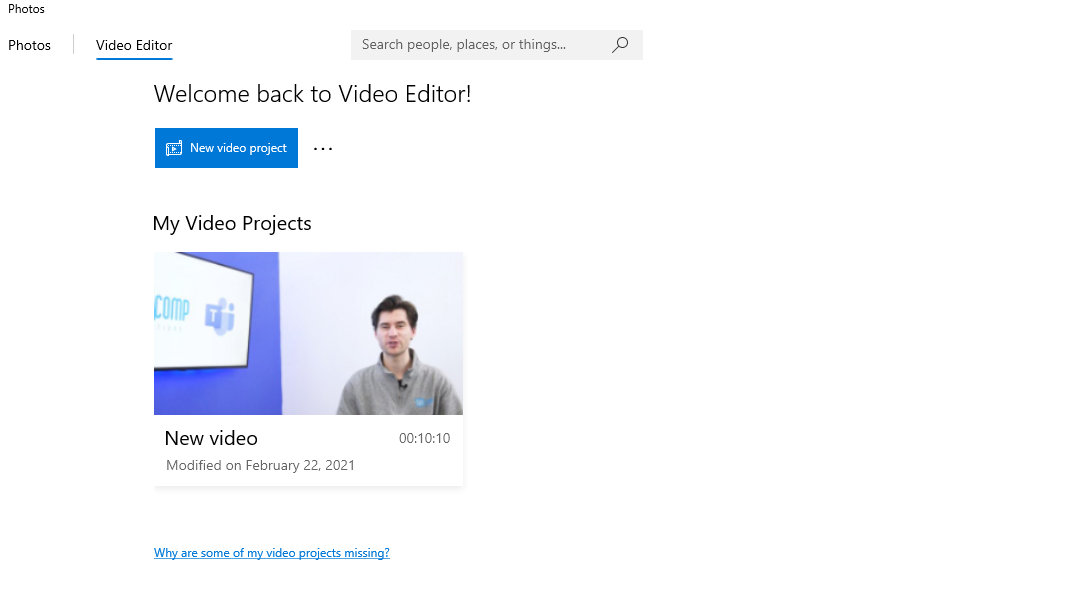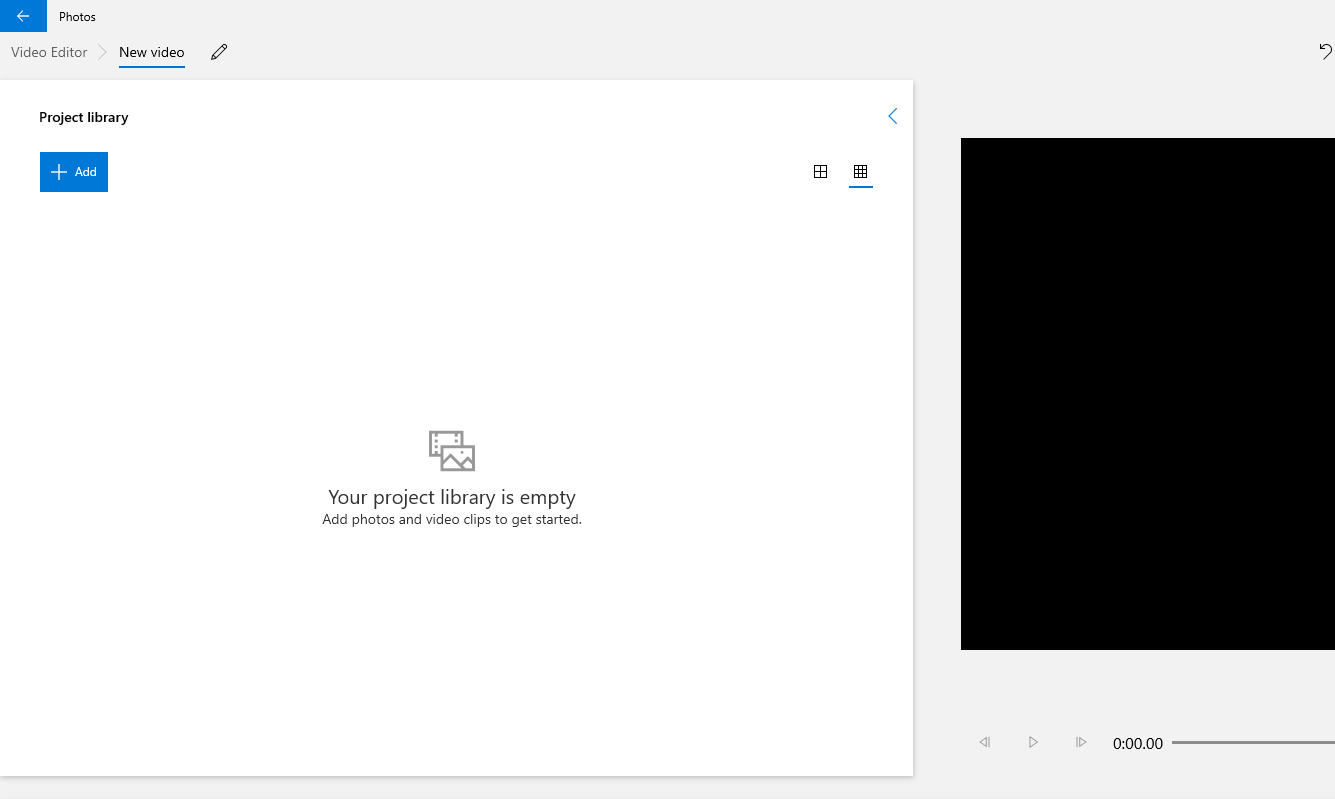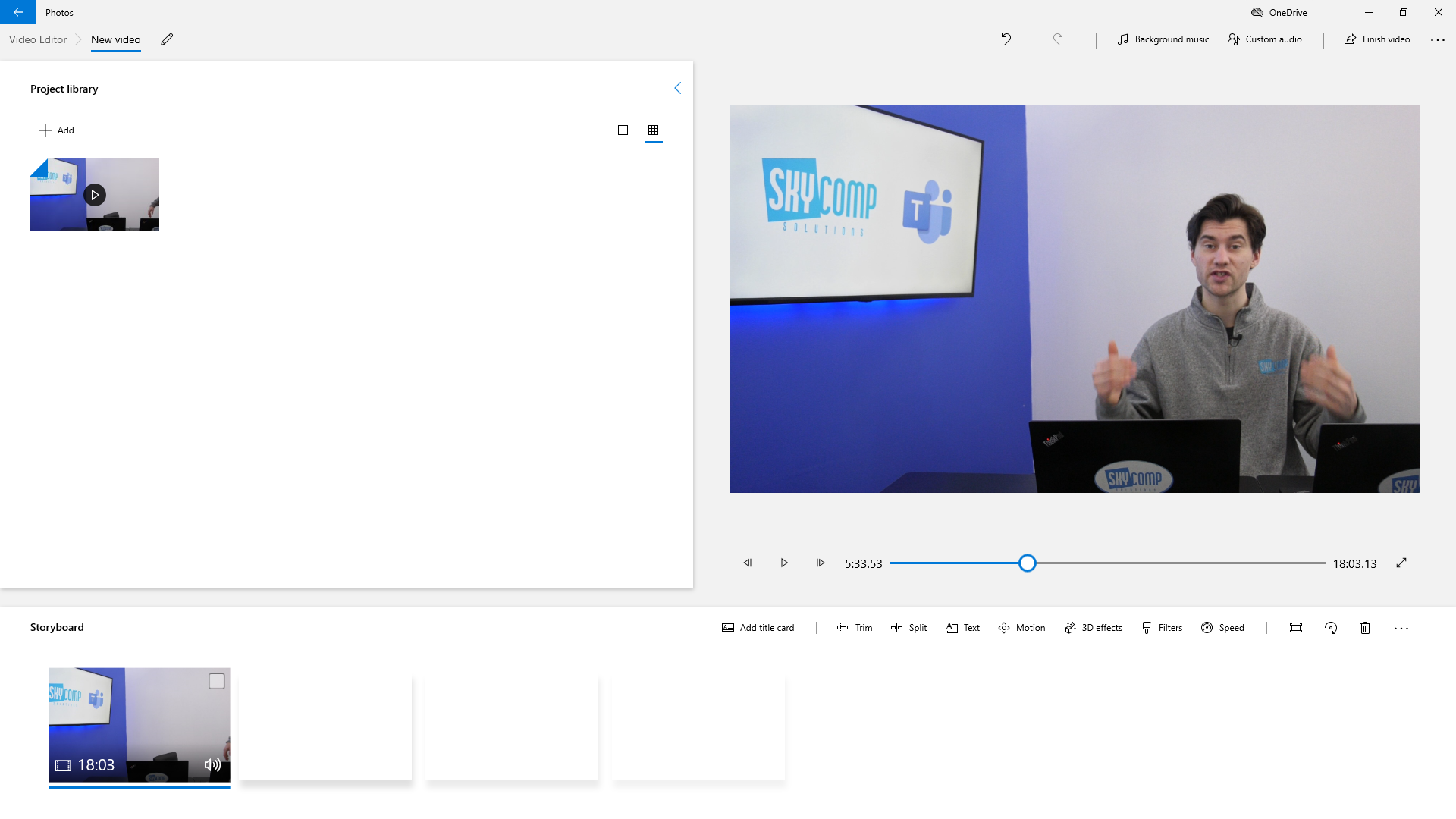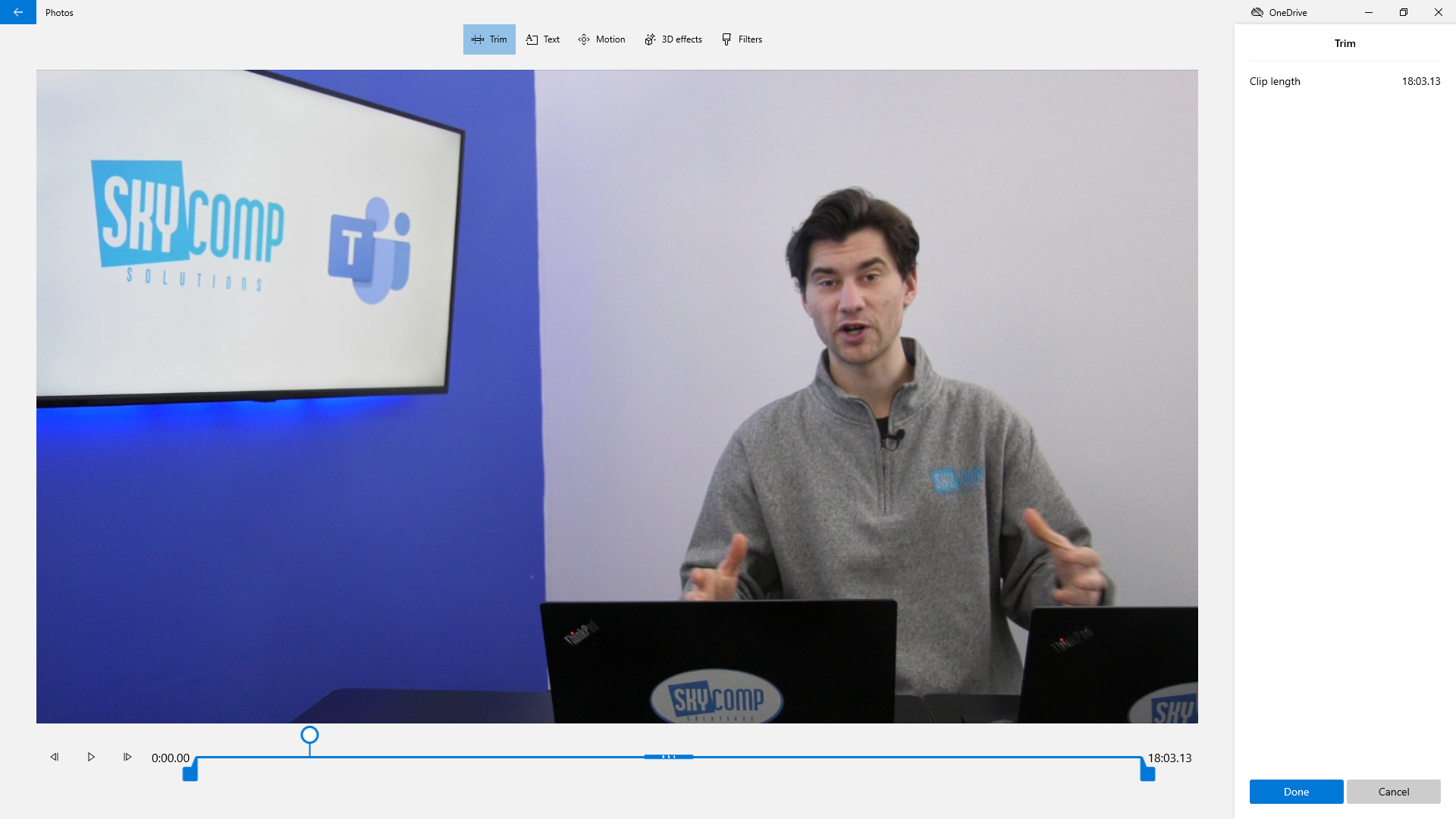Creating videos at work using your cellphone? Need to share content with a co-worker but can't send the full file?
Video Editing. Let’s talk about what it means to edit a video well. Everyone says you need Premiere pro or Davinci Resolve. Those people would be right. But what about for the guy or gal that is just trying to edit a video for a friend to post online? What if you just want to share a funny clip shot on your phone with your team?
If you are frustrated with the outrageous prices of video software and just want to edit a video for free on something reliable. You have come to the right place.
For most video editing is a daunting task, it takes practice to learn software, get the creativity flowing and export a final product worthy of a like or two. But we are here to tell you, it’s not all it’s cracked up to be. And you the user that just wants to record from your phone, that doesn’t have a fancy DSLR or camcorder. You have you Samsung phone and determination. With this tutorial, that’s all you’ll have to pay for.
Windows 10 or Rather Microsoft has created a Video editing tool that comes with your operating system. So, for the price of windows, which most computers you can buy now come with it, might I add. You can have a free editing tool that will get the job done.
How does one find the said tool? Easy. Just go to your search bar and type in Video. – Then ‘Video Editor’ will pop up! Open it and you’re on your way to success.
Now we can sit here explaining to you in writing how this software works. That’s not problem. But wouldn’t you enjoy it more in video format? In a video tutorial where we share our screen and mouse, and you can follow every move? Don’t get too excited. We’ve already done it for you! Just scroll up to the top of this page and click play. Sit back, maybe take some notes, and enjoy the free learning opportunity!
For those of you who still need to read something to learn. We get that too. So, we’ve taken the liberty to describe each excruciating detail below. We hope you become a master editor by the time you hit the bottom of this page. Good luck on your journey!
First thing that we’re going to want to do is even before starting with the video project and the video software is create a folder. This folder should be where you save everything, exports, photos, videos, audio clips, anything that you are working on should be in this folder. This is so when you export your computer doesn’t have to go looking for all the files all over various places, and if for some reason our project crashes you don’t have to start again.
The next step is to create you project. You can go up to the top left-hand corner and click the blue “New Video Project” button.
Then you can start to add your media that you put so nice and neatly in a folder. Import your data by clicking the “add” button.
Now you can start dragging and dropping your pictures or videos into the “storyboard” or timeline below. Reorder clips, trim, add title cards, text, motion, and filters.
With each tool you have the option to adjust the selected clip in the storyboard section. You must make sure you select the clip, make your adjustment then hit “done” if you don’t hit done for each clip you change the adjustment will not take place and you will have to re-edit your clip.
Take some time to play around with all the tools within the video editing tool. It is not easily learned by watching a video or reading about it. You really have to drag in your own footage, create the content and see how it looks and feels.
Remember this is not professional software in any capacity. This should be mainly used for short phone clips or screen capture tutorials. You have no timeline adjustments – meaning you cannot add another ‘track’ of video or audio to the clip. So, creating a multicamera sequence is nearly impossible and would take ages. This would cause you to have to line up each clip with each other every single time you cut or trim a clip.
If you are looking to do more complete editing projects look at Premiere Pro or DaVinci resolve. This type of software will defiantly allow for an easier time in the edit suite.