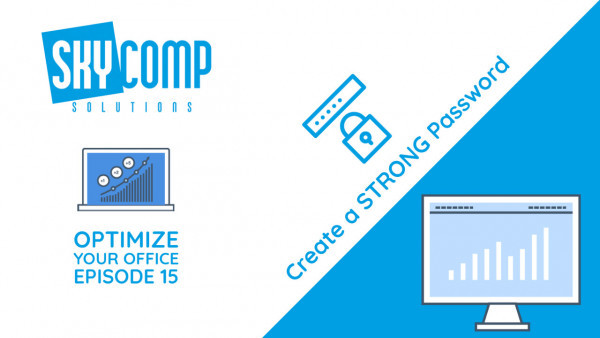Let’s just start by saying Skycomp can’t guarantee that your password won’t get hacked. But we can suggest many different ways to make VERY strong passwords. Follow this short article and you will have a smaller chance of having your accounts sold on the dark web.
Passwords are everywhere. Everyone has a password for each individual app, program, email, software, computer, phone. You get the picture. Everything is password protected. It might be a pin number, or a created password with symbols, numbers, and letters. You’ve created probably one or two that you remember easily, and are somehow related to your dog, cat, or significant other.
With everyone being on social media accounts, anyone on the internet can search you up, look at your spouse, your kids, where you went to high school, pictures of your dog. And with these posts, which are so much fun to share with family and friends…. hackers get the info they need.
Right now, you’re probably running to the nearest computer to update your privacy settings. Though that is a good plan and would stop most hackers from knowing possible password ideas you might have. We have another way of stopping social engineering from taking over your email account and having access to classified information.
Step One: Think of a sentence that doesn’t make sense. But is memorable.
Don’t try and use this and log into Skycomp’s servers, we only are using it for the example. Another reminder to not share your passwords online. Especially in blog posts… Anyways. The sentence we thought of is comprised of three key words. We thought of “Horse” “Beans” Envelope” Now we turned that into a sentence. “My Horse eats beans from an envelope.” We promise you we aren’t messing with you. By thinking of these words and forming a sentence like this, you create something that is difficulty for a computer or hacker to figure out. But, in turn is extremely easy to remember for you. So, take a few moments and work out your sentence with three key words. Then move on to the next phase in creating the ultimate password.
Step Two: Capitalizing, Numbers and Symbols
When you create a password on certain sites, some require you to have a capital letter, number or symbol thrown into the mix. Now this is where we take that three-word combo and spice it up. To appease the complexity requirements, we recommend capitalizing the first letter of every word. Our example: HorseBeansEnvelope. Then add a number in between each word. This will appease the password gods, it will make it a little bit trickier to remember, but if you choose two numbers in sequential order. It might be easier to keep it in your head. Then choose a symbol to go at the end. Simple! An example we ended up with is: “Horse1Beans2Envalope!”
Now all you need to do is get that password on the front of your password vault. This can be an online resource that you can log into that keeps passwords protected. But using an extraordinarily strong password at the front of that vault is key. (No pun intended…) Skycomp has a list of Password Vault software’s below with links, you can select which option makes the most sense for you.
As an IT company Skycomp has many options for clients for password protection. Reach out to us on the Contact page of our website to discuss how we can make your passwords safe.
We have a short clip from Comedian Michael McIntyre from his recent comedy special on Netflix. Watch the clip here.