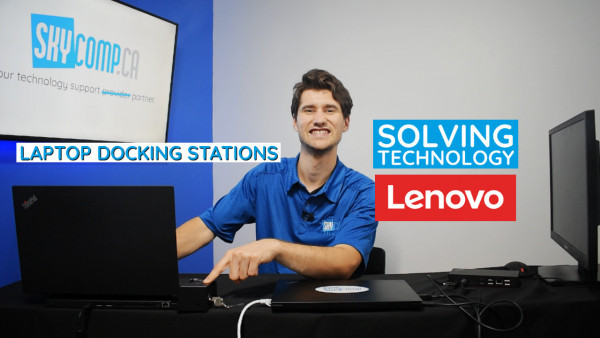Which station makes sense for me – and why do I even need one?
Laptop docking stations have been around for a while, unless you have been living under a rock…
With this strange year of working either hybrid or from home a docking station could have come in handy. With technology constantly changing, and Lenovo always coming out with new tech. Skycomp has a few choices for docking stations that we highly recommend. In this article we go over the details of each type of docking station and show you the specs for each.
Our first docking station option is good for the professional always on the go, with just a simple USB-C connection and multiple monitor ports, you can take this little port expansion box anywhere you go and plug and play. With its size its able to fit in a laptop bag with your laptop, sit on your desk or dining room table at home without taking up much space. With dimensions 210x158x75mm it really fits nicely to any work from home setup.


With a dock like this you have a few options, Skycomp of course recommends having a sweet work setup at home and in the office. When working from anywhere, having a comfortable monitor setup and gear that is reliable is very important. If you can’t get work done because of technology. Then Skycomp is a big believer that your company is doing it wrong. Maybe it’s because we are an MSP, but technology should not be a barrier in your business, and not even talking about the servers and network infrastructure. But your team that gets the work done, they need to be comfortable, things need to work when YOU need them to. That’s why this dock is great, gives you up to two more monitors at a time! Makes it easy to spread out your excel sheets and really see everything on multiple monitors.
This setup makes sense for certain laptops, these laptops don’t have the mechanical docking option, it is a special port that links your laptop to the docking station, it looks like this:

If you see this on your Lenovo laptop, it totally can work with a mechanical docking station, this allows for a semi-permanent setup. You can “click” your laptop into the docking station and instantly see your monitors pop up, it is a little bit bigger and clunkier on your desk. But it offers again a more permanent solution. So, this one is the one you want to leave at the office, and just bring your laptop home with you to watch Netflix.

You can get a good look at the mechanical style docking station below. This one offers many different ports, display ports, no HDMI ports, many USB options and an ethernet jack to stay connected to your office’s fast networks speeds – no need to worry about disconnecting and connecting to the office Wi-fi, know that you can click your laptop in, wait a few seconds and presto! Your connected.
You can see you have a total of 5 USB ports, one USB-C port, two display ports (for adding more monitors) and a power cable, so you can finally leave your charger at home! Never forget your charger at home when you’re on the way to the office again! Then of course you have a audio jack with microphone and headphone capabilities.
This dock you’re not going to be able to toss it in your bag and take with you, and it’s a little bit more expensive, but it’s great for the office, and great for keeping your laptop safe, as it comes with a set of keys! You can physically lock your laptop in, so if you step away from your desk for a moment and Karen wants to borrow your laptop for a presentation in the boardroom, she must ask your permission first! Don’t worry, if you’re not the “locking up” type, the dock still works and transfers data while in the unlocked position.
So that’s two types of docking stations that we love to use here at Skycomp Solutions, but they are also Lenovo specifically branded. If you have a Lenovo laptop, you should take a second and look through these docking stations, see which one fits your needs best.
A docking station can save your eyes and space on your desk, getting unwanted HDMI cables out of your way, and giving you a larger monitor then maybe your 14” laptop screen, and you don’t have to carry around an extra monitor wherever you go.
If you need to physically see these docking stations to get a good grasp on how they work, then please take a few minutes watch the video at the top of this page! Sebastian from our team goes over in detail how they work, and what they can do!