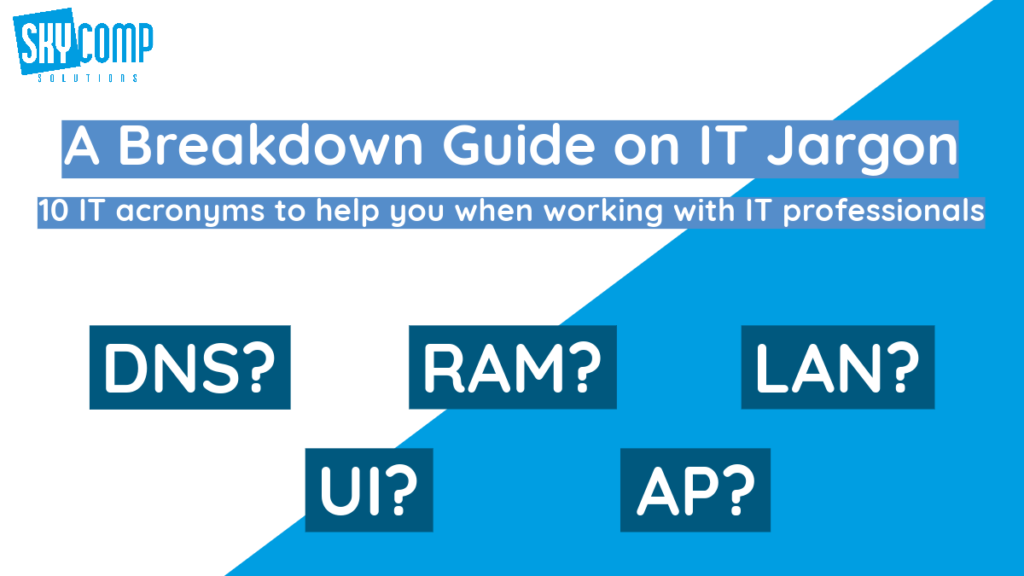Ever felt like you’re drowning in a sea of tech terms, especially when your IT team starts throwing around acronyms like confetti? If you’ve found yourself nodding along in a meeting while secretly wondering what LAN, RAM, MFA, and other techy abbreviations really mean, worry not. This breakdown of 10 everyday IT acronyms will have you navigating the tech waters like a pro.
1. LAN – Local Area Network
This is when you have a group of computers and devices that interconnect in a limited area such as a school, office building, or your home.
2. UPS – Uninterrupted Power Supply
It’s a battery backup that your computer or other sensitive equipment plug into. That way if the power randomly goes out, the UPS will kick in and give you a few extra minutes to save your work before shutting down unexpectedly.
3. RAM – Random Access Memory
Sometimes RAM will also be referred to as memory as the two are used interchangeably. In essence, RAM is your computer’s short-term memory. So, when you need to open up games or files, the more RAM you have the faster these can load on your computer.
4. MFA – Multi-Factor Authentication
Multi-factor authentication is the same as 2FA- two factor authentication – This is when you receive a text, call or notification on a second device to log you in to an application. It’s a great security measure to have in place.
5. AP – Access Point
Access point or wireless internet. – This hardware device allows other Wi-Fi devices to connect to a wired network.
6. ISP – Internet Service Provider
This is self-explanatory, but it is someone that provides you with internet services like Cogeco and Bell.
DNS – Domain Name System
Think of a DNS as a giant phone book for websites. When you visit a website like www.skycomp.ca your computer will look for the IP address of that website to connect you to it. Your computer will check its cache to see if it already knows the IP address but if your computer doesn’t know it, that is when a DNS will look up the IP address for you.
VM – Virtual Machine
A VM is a computer within a computer. It’s a software-based simulation of a physical computer, complete with its own operating system, software, and hardware components. This allows you to run multiple “computers” on a single physical machine, each isolated from each other.
UI – User Interface
This is what you see and interact with on the screen. It’s the visual and interactive part of the operating system that allows you to control and use the computer.
10. VPN – Virtual Private Network
And finally, we have VPN, which stands for Virtual Private Network. A VPN is like a secret tunnel for your internet connection. When you use a VPN, your online activities are encrypted and securely sent through this tunnel, protecting your privacy, and making your online presence more secure.
There you have it! That was our breakdown guide on IT jargon. We hope this blog helps you better understand what the heck your IT Team is talking about the next time you converse with them.
Subscribe to our Monthly Newsletter ‘A Lot More To IT‘