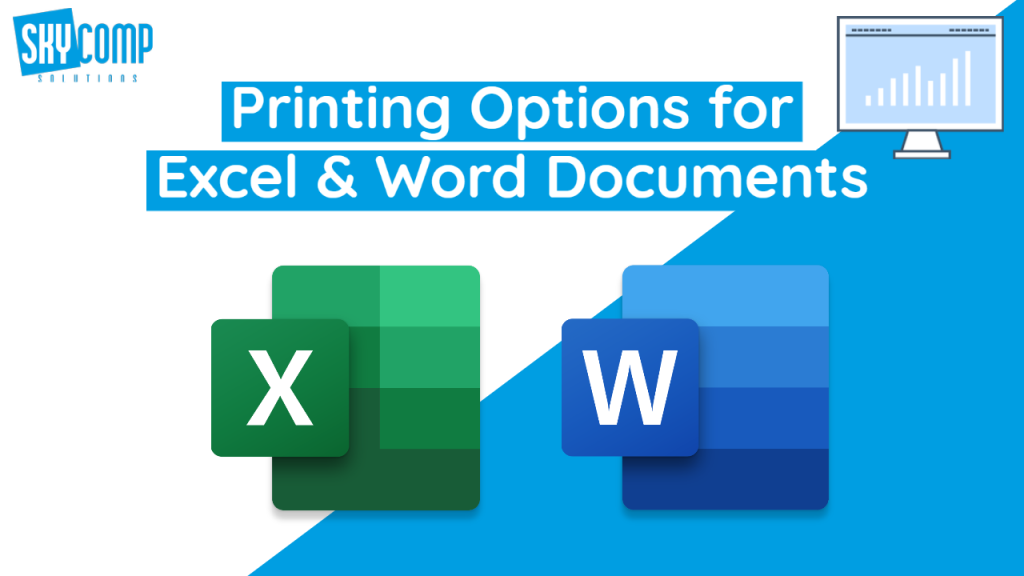As simple as this may sound, it’s a common question that a lot of people had especially when you have created a beautiful document and it’s not printing the way you want it to.
Printing Excel Sheets and Word documents
Sometimes printing Excel or word documents can be a nuisance. You’ve spent all this time entering in data, making the page look pretty etc. but when you go to print, it prints across multiple pages or your document isn’t lining up etc.
Once you are in the print section in Excel or Word it will offer you multiple options on how you want your document printed.
Different Options
These settings work the same in both Microsoft Excel and Word.
Margins – If you click on the margins pop up menu it will give a few options like normal, wide, narrow, and custom margins. This setting is great to help make your document look neat and professional. It’s also handy if you need to add some extra space to fit more information in your printed document you can select the narrow option and it will give you some extra space that you need for your printed work.
Fit to one page – This option is good to use if you want all the information and data you’ve entered in to fit onto one page when you go to print your document. This pop up offers different selections on what you want added to a single page. it provides you with fitting the whole sheet onto one page (be aware this can cause the document to be hard to read if you have a lot of data imported.) or other options like to fit all the columns or rows onto one page. Just like margins it will give you the selection to customize the scaling of your document.
Portrait Orientation – This allows you to choose if you want you document printed landscape or in portrait mode. These options will benefit you on the way you design your document and who you wish it to be printed. If you are struggling to fit your work all on one page changing these setting might help!
Subscribe to our Monthly Newsletter ‘A Lot More To IT‘