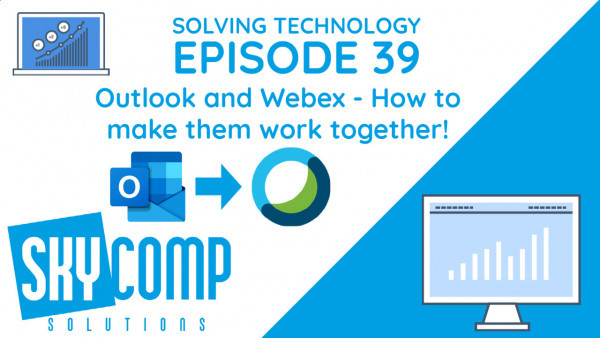We are far into this pandemic now. Lots of people have gone to Zoom for virtual meetings. Lots of organizations find that Zoom is unsafe and can’t be monitored securely. So, Teams or Webex is the next best option. We at Skycomp use Webex mainly for internal meetings and calling people from home. It can integrate with our 3CX phone system, works with our team’s headsets, and has lots of easily accessible support. We also find it the easiest to use in general. Now people say that a lot “It’s easy to use” – “very user friendly” what does that mean. Well, we are going to dive a bit deeper into that.
When looking at the Webex menu within a meeting as well as the external menu integrated with Outlook. You can easily find all your information, schedule a meeting via Outlook and start a meeting from your desktop app. Reminders pop up. Everything works intuitively and connects to your webcam immediately. As well as your microphone or headset. Just overall easy to work with.
We find the audio and video not choppy at all – everything looks crystal clear. This is a huge bonus. Especially because we’ve been missing our team and being together. Webex makes it feel real! I mean we also have amazing network speeds at Skycomp – because well – that’s our job… so that might also contribute to our amazing video and audio quality.
Looking into the menus of the virtual meeting – it is very much the same as any video call software – you have the share screen or share content button – audio and video controls – if you are the host you have a breakout rooms button, and you have a leave meeting button.

You can also chat – view participants. Again, all these things are the same as other software. We just think that its a bit easier to use then others. And the inside of the call looks a bit nicer. We are all about the details at Skycomp. We promise Webex is not paying us to say any of this. We just want to bring information to the people!
The other thing that separates Webex from other virtual meeting software is its seamless integration with Outlook – we use outlook at Skycomp as our email system. Having to install a simple Webex plugin and you are off to the races and able to click a schedule meeting button in your calendar – makes a world of difference. Clicking between different windows to try and find the date you’re looking for along with then writing that down or trying to copy and paste a link over. All this complicated sharing of links and tagging people in on meetings is over! Outlook and Webex make things so simple.
Now we could explain how to do it in writing here… but we are talking about video meetings and virtual meetings – why not explain it in a video! You can watch all of our Webex tutorials here in our YouTube Playlist.