Every weekday morning, you arrive at the office, half-awake and eager for that first cup of coffee. While you wait for it to brew, you power up your computer and dive into your inbox to catch up on what happened overnight.
Among the emails, a few are marked as [External], but you open them anyway because your work often involves communicating with people outside your organization. Sound familiar?
This routine might feel harmless, but lurking in your inbox could be a phishing scam—a crafty tactic used by cybercriminals to steal sensitive information. And the stakes are high: according to IBM:
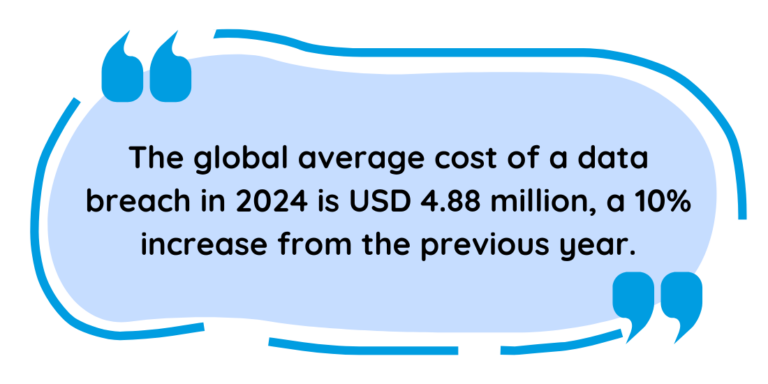
Phishing attacks are a significant contributor to this alarming statistic.
So, how can you spot phishing attempts and protect your business? Let’s break it down!
What is Phishing?
Phishing is when cybercriminals pretend to be from well-known companies or even colleagues, to deceive you into revealing sensitive information such as passwords, financial data, or other confidential details (yes, your personal email and phone number is within that group). These scams often come through emails but can also appear via texts or social media messages.
Fortunately, by recognizing common warning signs, you can avoid falling victim to these traps.
Red Flags to Watch For
1. Urgent Calls to Action
Phishing emails often create a sense of urgency to trick you into acting without thinking. For example:
- “Your account will be deactivated if you don’t update your information immediately!”
- “Click here now to claim your refund!”
Legitimate companies rarely, if ever, use such tactics. Take a moment to pause and evaluate the situation before clicking any links or sharing information.
2. Unfamiliar Senders
If an email is from someone you don’t recognize—especially when it’s marked as [External]—approach with caution. Even if the sender claims to represent a trusted organization, double-check their details before engaging.
3. Poor Spelling and Grammar
Typos or odd wording can often be a red flag. Legitimate businesses typically have professionals who proofread their communications, so significant errors in spelling or grammar may indicate a scam.
That said, everyone makes mistakes. If you know your coworker’s emails sometimes include quirky phrasing or typos, don’t jump to conclusions. However, if the email seems unusual or out of character for the sender, it’s worth double-checking its authenticity.
Generic greetings like “Dear Sit/Madam” instead of addressing you by name can also indicate a scam.
4. Suspicious Email Domains
Check the sender’s email address carefully. Does it match the official domain of the company they claim to represent? For example, an email from your bank shouldn’t come from a random Gmail address.
Be mindful of tricks like subtle misspellings or look-alike characters:
- “rnicrosoft.com” instead of “microsoft.com”
- “securepay.com” vs. “secure-pay.com”
5. Shady Links and Attachments
Before clicking on any link, hover your mouse over it to see the URL it’s pointing to. If it looks strange, avoid clicking. Similarly, don’t open attachments unless you’re absolutely certain they’re safe.
Stay Vigilant and Secure
Phishing scams are becoming increasingly sophisticated, but awareness is your best defense. Take your time when reviewing emails, verify the sender, and don’t let urgency cloud your judgment.
When in doubt, avoid clicking or responding, and consult your IT team for guidance. At Skycomp Solutions, we’re here to help protect your business from cyber threats like phishing scams. Stay safe, stay informed, and reach out to us if you need assistance!
