How To Boost Your Productivity at Work Using ChatGPT
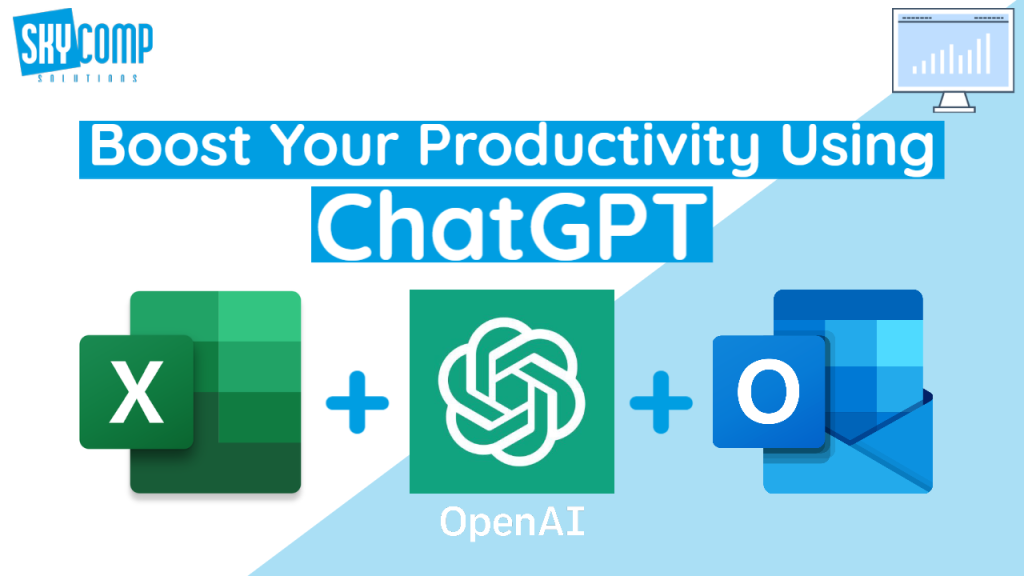
ChatGPT is a software that was created by OpenAI and it is an incredibly powerful AI tool you can use to boost your productivity during the workday. But what exactly is it?
How To Create an Email Signature in Outlook
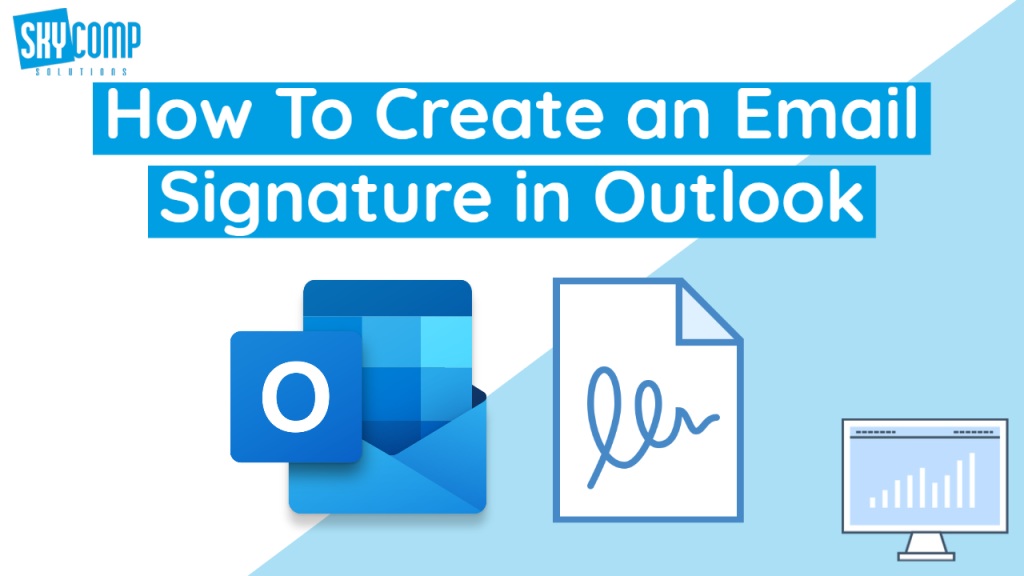
Let’s take your email signature from basic to great with these tips!
Fraud Prevention Month – Cyber Security and Password Protection.

Fraud has been on the rise. Let’s discuss some ways you can keep yourself protected.
The Future of the Password – Lenovo Ultrabook and Vantage

Using Lenovo Vantage to your Advantage! So, passwords are old news now? Don’t take this article the wrong way, you will still probably have to have a password for most applications but getting into your computer may look different. Thank Lenovo for constantly upping the technology game. In this article we will cover some features […]
Learning Windows Display Settings – Multiple Monitors When Working from Home.

The basics of display settings in Windows 10 made easy! For the average windows user, you may have only every gone into settings to find out why your network was disconnected and ran the trouble shooter only to find a loading bar the goes on for hours. Now we are giving you another excuse to […]
Signing Documents Digitally For Free!

How to get paperwork done even while working from home. Adobe Sign, Docusign, so many different digital signing programs and software. But did you know you can use Adobe Acrobat and sign documents free? No Adobe license necessary. Your first step will be to go to download a free version of Adobe Sign: get.adobe.com/reader/ Once you […]
Skycomp’s Content Journey
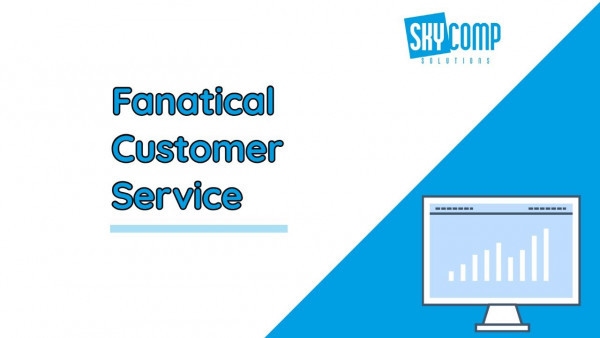
Taking time to reflect on a year of video content.
Cyber Security and Working from Home

What can I do to make sure my work from home setup is cyber secure? There are many issues with cyber security and working from home. Lots of topics come up. But a main topic that not many people think about is their home modem and network. Most of us live in Ontario, Canada and […]
Taking Virtual Events from ‘Good’ to ‘Great’

Skycomp’s kick-off live webinar event helping you learn the steps to setup your own virtual event!
The Basic Steps to Join or Attend Any Online Meeting Successfully

Every join a meeting and your audio won’t work? your video won’t connect? and everything falls apart?