Skybersecurity Month: What the heck is MFA?

Think your password is enough to keep your accounts safe? Think again. In today’s digital world, cyber threats are constantly evolving, and passwords alone are no longer enough to protect your sensitive information. This is where Multi-Factor Authentication (MFA) comes in. Our CEO, Serge Paquin, recently shared in a short video the critical importance of Multi-Factor Authentication for enhancing your […]
Windows 10 End of Support, AI Integration, and What It Means for You

It seems like everyone has heard about the upcoming end of support for Windows 10—but what does that really mean for you and your business? While there’s still plenty of time to make the upgrade, it’s crucial to check whether your current computer can handle the new requirements of Windows 11. We had the opportunity […]
Verifying Billing Changes for Business Success

Today, our team is eager to delve into a critical aspect of your business operations: the verification of changes made to billing-related items. While it may seem like a routine task, the importance of this process cannot be overstated, particularly for the financial health of your business. Let’s explore this essential topic together. When dealing […]
Debunking Cybersecurity Myths
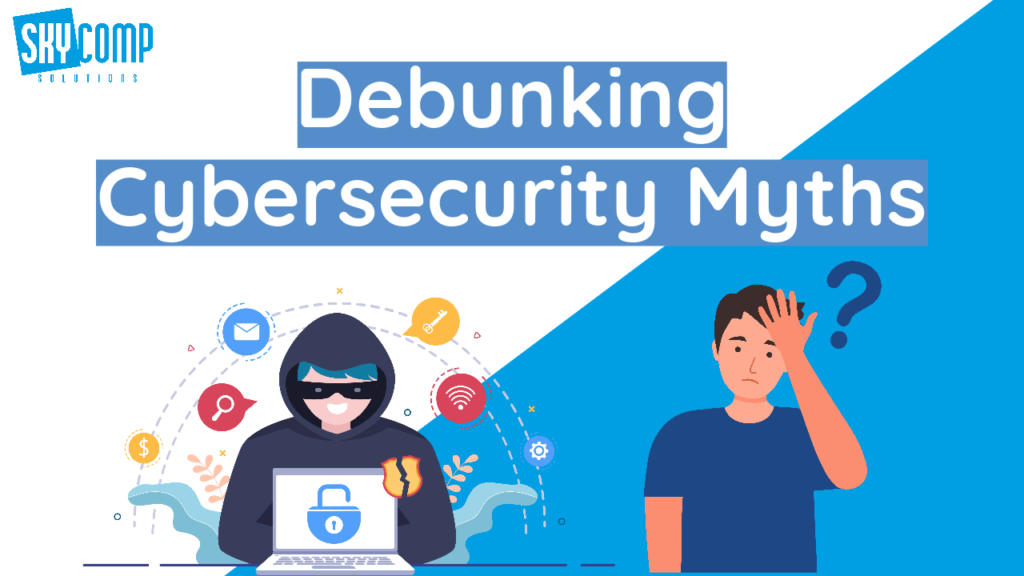
Let’s discuss the misconceptions of cybersecurity that all small businesses should know.
How to Avoid Direct Deposit Scams

Direct deposit scams are on the rise, with bad actors attempting to redirect employees’ paychecks into their own accounts through various deceptive tactics, such as phishing emails or compromised employee accounts. Let’s take a closer look at how these scams work and what you can do to avoid them. Understanding Direct Deposit Scams Direct deposit scams […]
5 New Excel Formulas in 2023 You Should Be Using
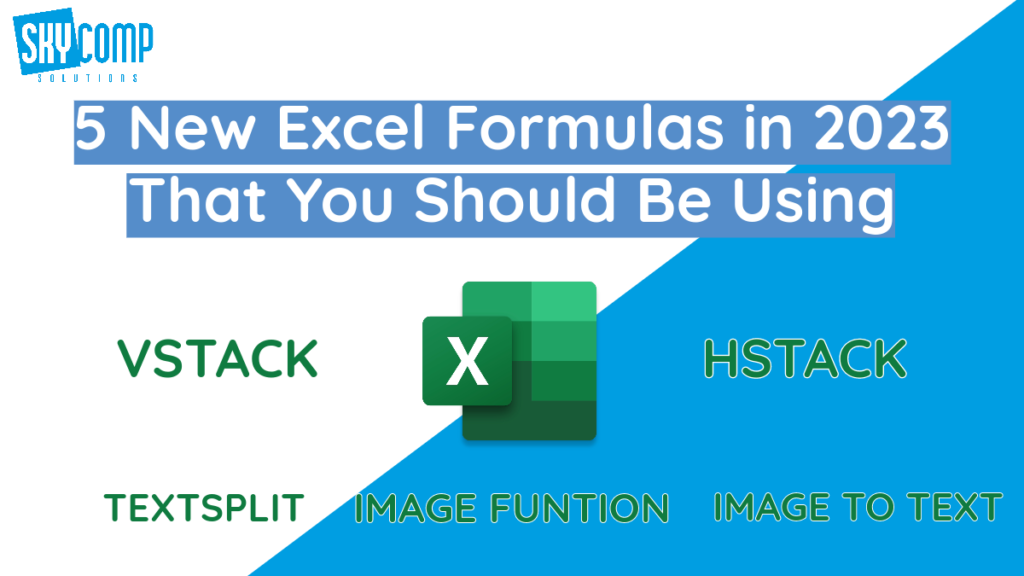
In this blog post we’ll take an in-depth look at five new formulas in Excel introduced in 2023. These formulas are designed to elevate your data tasks to new heights of power and efficiency. So, let’s delve into the world of Excel innovation. VSTACK Formula – Vertical Data Stacking The ‘VSTACK’ formula is your go-to solution when […]
What is Microsoft Loop and How To Use It

What is Microsoft Loop? In a nutshell, Microsoft Loop is a powerful platform that consolidates documents, tasks, and discussions all in one place. Picture it as your team’s virtual workspace, enabling seamless collaboration and fostering an environment of heightened productivity. With Loop, you can bid farewell to scattered information and embrace a unified, efficient way […]
What is Multi-Factor Authentication and Why Do You Need It?

Multifactor authentication, also known as MFA or 2FA (two-factor authentication), is a security protocol that requires users to provide multiple forms of identification before gaining access to a system, application, or an account. By combining two or more authentication factors, MFA adds an additional layer of protection and helps prevent unauthorized access. Exploring Different Forms […]
Does Social Media Protect You From Frauds?

Have you ever heard the story about fake social media profiles? It’s been whispered about among the online community, a warning about the dangers that lurk on social media….This is a true story that I heard from a friend of a friend of mine… Meet Sarah Once upon a time, there was a girl named Sarah. Sarah […]
How To Boost Your Productivity at Work Using ChatGPT
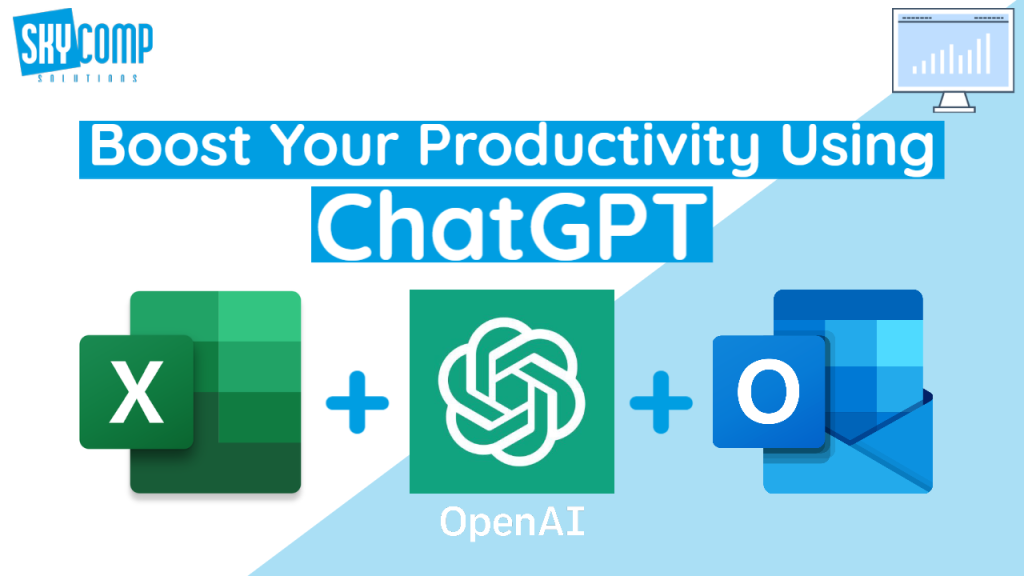
ChatGPT is a software that was created by OpenAI and it is an incredibly powerful AI tool you can use to boost your productivity during the workday. But what exactly is it?