So you're in the market for a laptop or you are looking to purchase a bunch of computers for your organization to be able to work from home. Skycomp has your back! We've done a video (Above) to explain to you the major differences between the different laptops. If you like watching instead of reading this article is for you!
The Details:
Let's explain, each of these laptops have a bunch of different model options. Each of these have a slightly different name and spec. For example, T14, E14, E14 Gen 2. etc.. It gets confusing. Some of these models can hold different amounts of ram sticks, some can't hold any at all. Some have the ability to add a Nvidia Graphics card. Some just have internal graphics options. If you are scared by any of these words - never fear. You don't have to continue reading this and getting more confused down a rabbit hole of technology specifications. You can stop now, save your temples and watch the video. April our sales specialist at Skycomp has sold many, MANY laptops to different types of businesses and people. She knows what's up and what laptop will work for your computing needs. We also have Serge, who has started Skycomp - lets just say he knows a thing or two about computers. These folks know what they are talking about. They focus on what really matters when selling a computer to someone. Will it actually work for their needs.
Why don't you want to upsell me and make a profit? Are you crazy?
The truth is we aren't crazy. We just make our profit from other parts of Skycomp. We are a Managed Service Provider. We don't want to sell technology. That's what Best Buy and Staples do. We aren't here to compete with that level of company. With that in mind - if you are a client of ours and want to buy a laptop. That's great. We have connections with Lenovo and can sell you a great workstation. It's not our main point for being in the technology business. We make sure that technology doesn't slow you down - but speeds you up. You can read more about it here: Why Choose an MSP?
So now that you know our deepest darkest secret. You can trust us! We just want to get the right laptop in your hands so you are happy and worry free. So you can have those 20 tabs of Excel open and occasionally stream some Netflix over lunch. If that's your cup of tea.
The Laptops - Choose Wisely
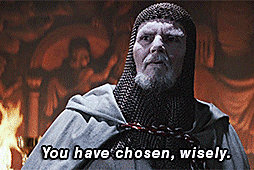
Sometimes picking a laptop can be like the Indiana Jones scene with the Knight.. But instead of aging really quickly until you die, you just can't get any of the Adobe Creative Suite to open. This is our guide to choosing the laptop 'wisely' and making sure it fits your career and is future proof!
1. Ask yourself what you do everyday. Really think about what you're doing everyday in front of your computer.
- Are you running memory taxing programs and software?
- Are you travelling with your laptop a lot?
- Are you working in Excel and Email mainly?
2. Do you need more than one monitor?
- Are you mainly working in an office and occasionally working from home?
- How many monitors do you need?
- Do you mind cables all over your desk? or do you want things hidden?
- Do you need a touch screen?
3. Do you tend to drop your technology?
- Spill coffee or wine on it?
- your kid accidentally knocked it off the kitchen table?
- Constantly on the go?
Now take some time to answer these questions for yourself and you will be able to find the laptop that you are looking for. If you don't have time to ask yourself and answer all these questions - you can just watch the video above. It does a good job of helping you select the right laptop.
But to give you an example for each computer we'll do our very best to relate best to every possible situation. You might have a really different way of working - you might live in a van! That's a thing now. Yes there is most likely a laptop for you. Let's get into it.
The E-Series:
This laptop is best for someone who isn't using too much memory taxing programs. This is more for the everyday user. Word Processing, sending emails. This system doesn't connect to a mechanical dock and doesn't have many ports. So connecting to external monitors or bringing back and forth from the office might not be the best option for you. It does have a single HDMI output, you can connect to a TV or projector for presentations. With only internal graphics it's not built to really run a lot. This is just a short summary of the computer.
The T-Series:
This computer has a few more features then the E Series. For one it has a backlit keyboard. So typing in any light is possible. It also has the option to connect to a mechanical dock. Gives you more ports, more monitors and other connections you might need. Other than that it's about the same. This also has another RAM slot unlike the E-Series you can add additional RAM without having to take out the other RAM stick that is already installed.
The L-Series:
Along with the T-Series this supports Mechanical docking stations. It also has an additional RAM slot. This doesn't allow for an additional graphics card but it does have a number pad. Since this model comes with a 15 inch model. You can add a number pad on the keyboard. If you're in accounting you'll know that this is a necessity.
So there you have it!
These are the major differences between the E,T, and L Series of Lenovo Thinkpad laptops. You can't go wrong Lenovo has something for everyone! Make sure to watch the video at the top of the page for more information and to get a better video overview of each laptop. Again, Skycomp recommends talking to a Managed Service Provider or someone you know who is involved in technology and can help you find the specs you need. OR with a little bit of research you can do it yourself. A majority of technology providers do list specs under all of the products they sell. But if you don't trust yourself to pick the right one - just reach out to your nearest IT technician or consultant.