This article will take you through how to install the 3CX mobile app and how to set it up and show you some of the features it has! If you don't like reading thats cool at the top of this page you can watch the video! If you want to watch it on YouTube you can click here: Watch Now. We will now list the steps in a very striaght forward and simple order with pictures!
STEP 1: Download the App from the Google Play Store (Or Apple Store)
All you have to do is search for the "3CX Android App" Make sure you get the offical one!

STEP 2: Click Install and Allow 3CX to use your camera!
Install the app and hit "allow" on anything it asks - you can read through the terms and conditions but its not important.
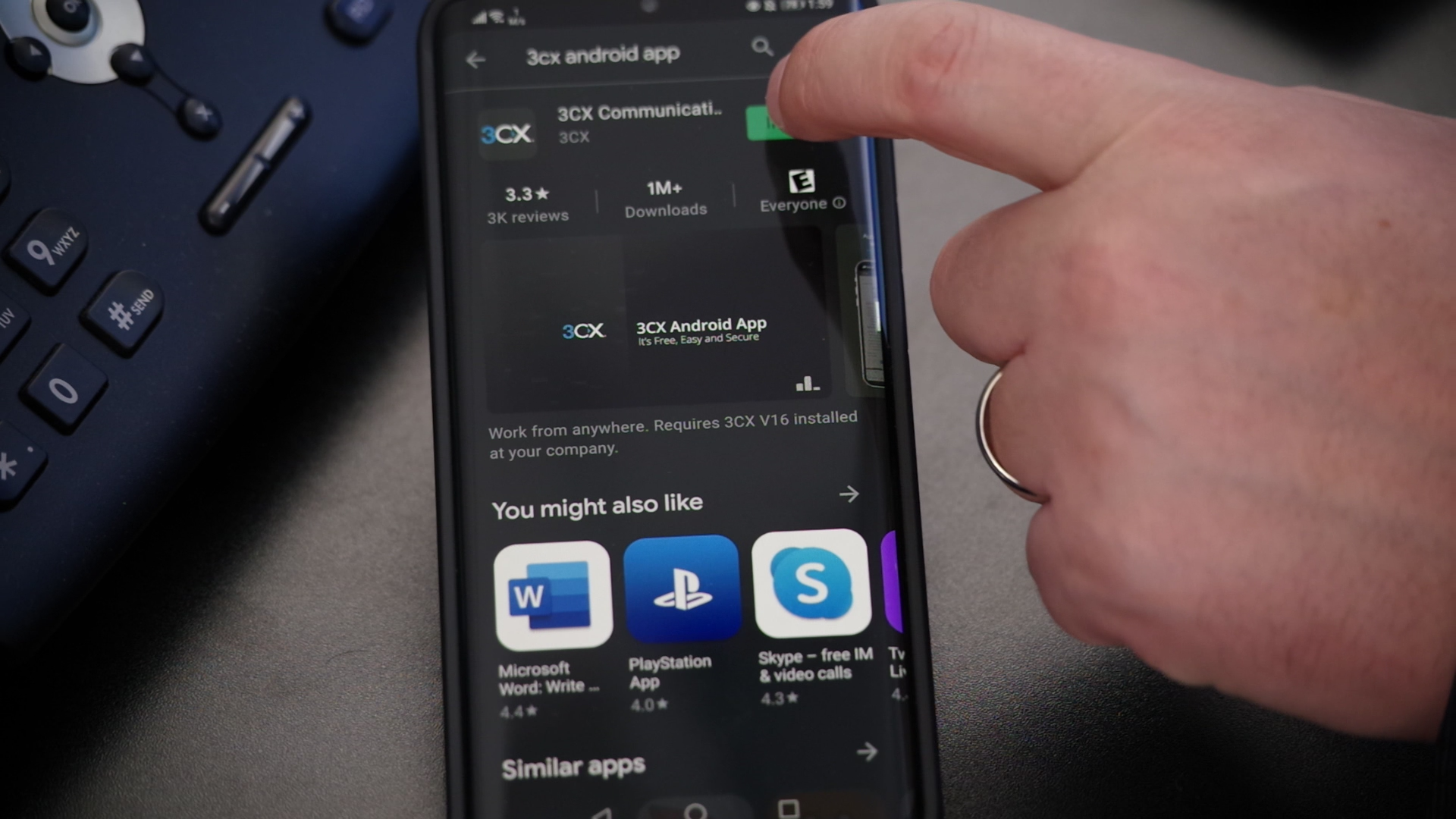
STEP 3: Scan the QR Code from your company web interface to setup your account!
When looking for your QR code there's a few places you can get it to provision your mobile phone one is from the welcome email you received when you get your extension set up. If you don't have that email you can get your 3CX administrator to send it again. Another way is through your web client. Your IT admin can get you that information as well.
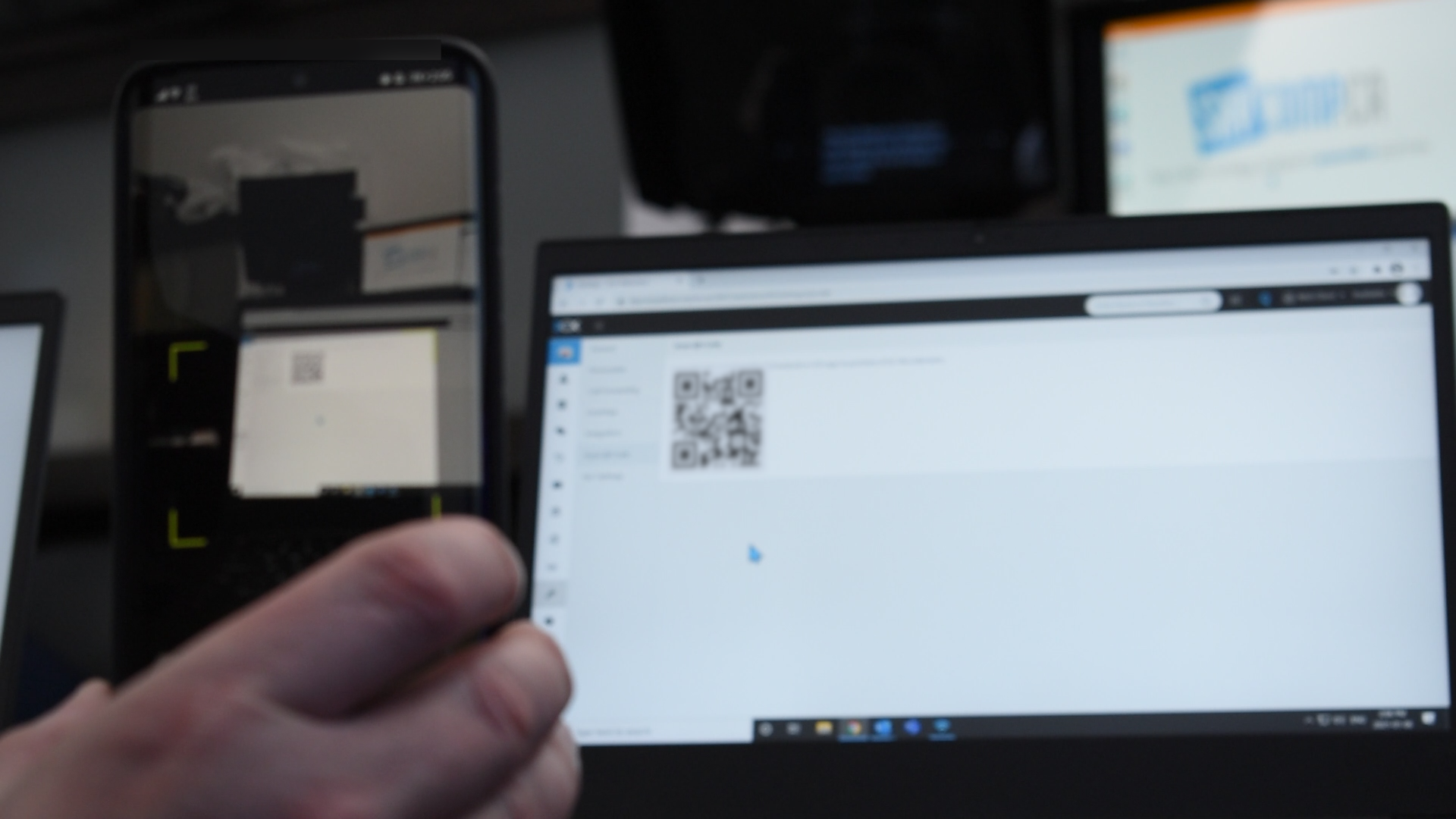
STEP 4: Your Phone is Setup! Everything works the same as your office phone!

Skycomp is a very large supporter of 3CX Phone Systems. We have a majority of our managed service clients setup with these phone systems. Your probably asking yourself. How do I get my hands on this type of phone system? Before you jump forward Skycomp recommends you watch a video on what phone system is right for you and your company. Some sizes of companys, and different types of companies need differen phone systems. For the most part 3CX could work for you! Please watch the below video about how to choose a phone system. Keep in mind we are a little bias to 3CX but we'll give you all the options.
Oh and do you need help with learning how to use your 3CX phone system? Watch out tutorials videos in the below playlist! Skycomp has you covered!